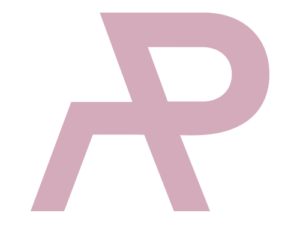Three examples of good website design

gov.uk
This tab with a black crown became one of the most visited websites in the several months before my arrival to study in the UK. Very strict in colours and graphics, the official website of government services is the only link you need to find all the information. The search and navigation works perfectly. What I like the most is a system of hyperlinked pages with particular steps. In my case it was the student visa preparation and visa application process. Each page contains detailed information, links to the needed documents and additional pages. Answers to most asked questions and helpful tips are highlighted inside the main blocks of text. I love how informative is the site and how easy it was to find all the requirements. The vertical column divided from the main information block contains all the additional steps so you can easily check what to do next. Of course, all necessary hyperlinks are provided!
My experience with this site is nothing but positive and it saved me a lot of money I could have spent on visa agents.

barbican.org.uk
While looking for a cultural place to visit in London I found myself on barbican.org.uk. In my opinion, it’s a very good example of a successful design for a cultural institution. It’s easy to navigate, every direction has its own colour code, so it’s easy to search for events and exhibitions. The horizontal menu on the top of the main page is simple to navigate through the pages. Event calendar is quite useful if you browse for something interesting but not searching for something particular. It provides various options to sort the events either by date or type and choose the full-picture or listed view. The events you are interested in can be saved and be easily found later even without login. The colour scheme of the website is generally black, gray and white with bright colour accents that marks a specific genre of art.

miro.com
Miro.com in my opinion, is a good example of a website presenting a modern and useful project management instrument. I use MIRO boards both for my professional and personal tasks and think that their main page is very playful and informative at the same time. They provide many pre-designed templates with minimalistic-style illustrations. I find it to be very handy, especially when you are new to all these project management tools. The menu on the top gives an opportunity to sort by products, cases, or team types. The page with basic video instructions will be useful for new users in particular. I also find the colour scheme and overall graphic style to be very joyful and happy which illustrates the easiness of this product. At the same time, all bright colours are used as accents with main palette mostly white and dark blue.